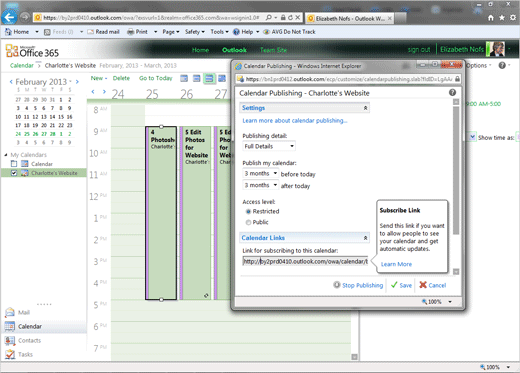Exam 77-891 Office 365
2. Communicate by using Office 365 Outlook Web Application
2.2 Organize Calendars: Publish a Calendar
2. Communicate by using Office 365 Outlook Web Application
2.2 Organize Calendars: Publish a Calendar
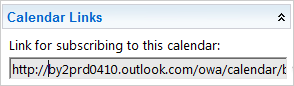

Calendar Links
3. Try It: Find the Calendar Links
When you Publish a Calendar, you should see the Calendar Links: the Internet address for subscribing to this Calendar.
This is the Link you need to send to your Contacts. Click Save. Now Close the Calendar Publishing Window.
Keep going...

Calendar->Share->Publish this Calendar to the Internet